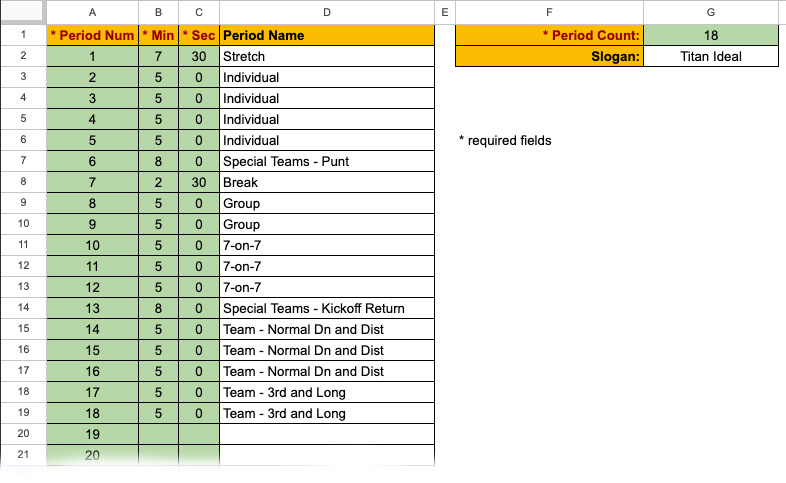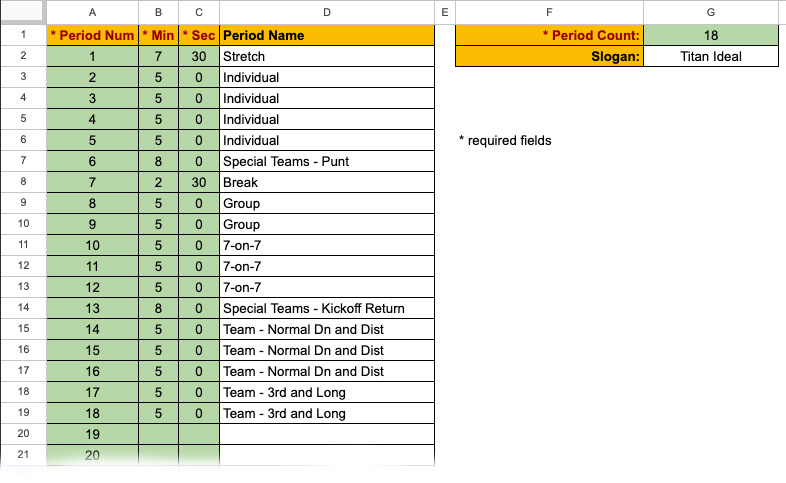Custom Schedule Instructions
To create a custom schedule using a CSV file, follow these rules (see screenshot below):
- Cells A1:D1 in Row 1 are reserved for headings.
- Column A (A2:A100) contains the period numbers 1-99.
- Column B (B2:B100) contains the duration MINUTES for each period.
- Column C (C2:C100) contains the duration SECONDS for each period.
- Column D (D2:D100) contains the period names (optional).
- Period Numbers (A:A), Minutes (B:B), Seconds (C:C), and Period Count (G1) are required. Only use as many rows as needed for the practice.
- Cell G1 contains the number of periods to use for the practice (required).
- Cell G2 contains the slogan for the practice or team (optional).
You can download and modify a template CSV file from the following link:
Download Custom Schedule Template